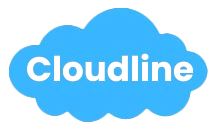- Digital Marketing Training
Master Digital Marketing from Scratch to Success
- 4.8 Ratings

Highlights of the course
- 1 on 1 Student Mentorship
- Practical Training using case studies
- Internship Guarantee Program
- Work On Real Time Projects
- Training by Enterprenuers & Industry Experts
- Assignments & Assessments
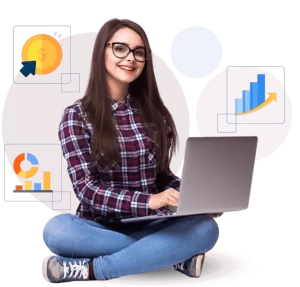
Tools Covered in Our Digital Marketing Training Program

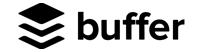









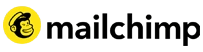





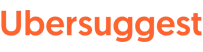
- Social Media Post Designing
- Designing Your Logo with Canva
- How to use fonts for Designs
- Video Editing for Social Media
- Adobe photoshop(Basic)
- What is a Domain Name?
- How to Register a Domain Name?
- Types of Web Hosting
- How to Get the Affordable Web Hosting?
- Connect your Domain and Web Host
- Difference between Static and Dynamic Websites
- What is Responsive Website?
- What is a Subdomain?
- How to Install WordPress?
- What is WordPress?
- Difference between WordPress.com and WordPress.org
- WordPress Dashboard and Toolbar
- Introduction to themes
- Finding a theme
- Customizing a theme
- Website Structuring
- What are plugins and why they’re important?
- What are pages and posts?
- How to add new pages and posts?
- How to create menus and customize them?
- How to add different types of media (images, Videos and Sliders)?
- Tips to find the best images
- How to create lead generation form?
- How to Setup Contact Form?
- How to Setup Whatsapp Chat option?
- Website speed test analysis
- Tips to Make Your Website Secure
- How to Install tracking codes?
- How to Create a Blog?
- Website Optimization
- Introduction to Digital Marketing
- Digital Marketing Vs Traditional Marketing
- Key Terminologies in online Marketing
- How to Increase Online Visibility
- Lead generation process
- Introduction to Search Engines
- How Search Engines works ?
- Google Webmaster Tool (Search Console)
- Google Algorithms and Updates (Panda, Penguin & etc.,)
- Business Analysis
- Keyword Analysis
- Web position Analysis
- Competition Analysis
- On page Optimization Techniques
- Off page Optimization Techniques
- Server Side Optimization
- Black Hat SEO Techniques
- Report Generation
- Implementation of SEO on a live Project
- SEO Tools
- SEO Report Card layout and Diagnosis Chart Creation
- Introduction to Social media optimization
- How to create brand awareness using social media?
- How social media platform algorithms work?
- How to create content calendar for social media and using publishing tools?
Introduction to Google Ads
- Overview of digital advertising.
- Introduction to Google Ads and its role in online marketing.
- Understanding the Google Ads ecosystem (Search, Display, Shopping, Video, and App campaigns).
- Benefits of using Google Ads for businesses.
Account Setup and Basics
- Setting up a Google Ads account.
- Account structure: Campaigns, Ad Groups, Ads, and Keywords.
- Navigating the Google Ads dashboard.
- Billing and payment settings.
Campaign Types and Objectives
- Understanding campaign objectives (Sales, Leads, Website Traffic, etc.).
- Search Campaigns: Basics and setup.
- Display Campaigns: Basics and setup.
- Video Campaigns: Basics and setup.
- Shopping Campaigns: Basics and setup.
- App Campaigns: Basics and setup.
Keywords and Targeting
- Keyword research and selection.
- Match types: Broad, Phrase, Exact, and Negative keywords.
- Using the Google Keyword Planner tool.
- Audience targeting options: Demographics, Interests, In-Market, Custom Audiences.
- Geotargeting and location-based advertising.
Ad Creation and Optimization
- Writing effective ad copy.
- Responsive search ads.
- Creating display ads using the Google Ads ad builder.
- Video ad formats: TrueView, Bumper, and Discovery ads.
- Best practices for high-performing ads.
- Ad extensions: Callouts, Sitelinks, Call, Structured Snippets.
Budgeting and Bidding
- Setting a campaign budget.
- Understanding bidding strategies (Manual CPC, Maximize Clicks, Target CPA, etc.).
- Smart bidding strategies and automation.
- Managing daily budgets and bid adjustments.
Measurement and Analytics
- Setting up and tracking conversions.
- Linking Google Ads with Google Analytics.
- Understanding Google Ads metrics: CTR, CPC, Impression Share, ROAS.
- Monitoring and analyzing performance reports.
Optimization and Best Practices
- A/B testing and experimentation.
- Quality Score and its impact on campaigns.
- Optimizing landing pages for ad performance.
- Ad relevance and improving ad performance.
- Using automated tools and scripts for optimization.
Advanced Topics
- Remarketing campaigns: Setup and strategies.
- Dynamic search ads and shopping ads.
- Smart campaigns and Performance Max campaigns.
- Custom audiences and advanced audience strategies.
- Integration with CRM tools and data-driven campaigns.
Introduction to Social Media Marketing
- What is Social Media Marketing?
- Importance and benefits of SMM in digital marketing.
- Overview of popular social media platforms (Facebook, Instagram, LinkedIn, YouTube, etc.).
- Understanding the role of content, engagement, and analytics in SMM.
Social Media Platforms Overview
Facebook Marketing
- Facebook Business Suite and Page setup.
- Creating effective posts and leveraging groups.
- Facebook Ads: Campaigns, Ad Sets, and Ads.
- Ad objectives, targeting, and ad types.
Instagram Marketing
- Setting up an Instagram Business/Creator account.
- Content strategies: Reels, Stories, and Posts.
- Instagram Ads: Objectives, placements, and creatives.
- Influencer collaborations and hashtag strategies.
LinkedIn Marketing
- Building and optimizing a LinkedIn company page.
- B2B lead generation strategies.
- LinkedIn Ads: Sponsored content, InMail, and Text Ads.
- Networking and personal branding tips.
YouTube Marketing
- Setting up and optimizing a YouTube channel.
- Video content strategies: Tutorials, Shorts, and Explainers.
- YouTube Ads: Skippable, Non-skippable, and Discovery ads.
- Analytics and monetization strategies.
Content Strategy and Creation
- Understanding different types of content: Text, Images, Videos, and Stories.
- Building a content calendar.
- Storytelling techniques for social media.
- Tools for designing social media creatives (Canva, Adobe Express, etc.).
- Leveraging UGC (User-Generated Content).
Community Management and Engagement
- Building and managing online communities.
- Handling customer queries and feedback on social platforms.
- Creating engaging polls, contests, and campaigns.
- Strategies for managing negative comments and crises.
Advertising on Social Media
- Setting up and managing paid campaigns.
- Types of ads: Awareness, Engagement, Conversion, and Retargeting.
- Audience segmentation and custom audiences.
- Budgeting and bidding strategies.
- Analyzing ad performance and A/B testing.
Analytics and Performance Measurement
- Understanding platform-specific analytics tools (Facebook Insights, Instagram Insights, LinkedIn Analytics, etc.).
- Key metrics to track: Reach, Engagement, CTR, Conversion rates.
- Using tools like Google Analytics and UTM tracking for deeper insights.
- Reporting and presenting social media performance.
Advanced Strategies
- Influencer marketing: Identifying, collaborating, and tracking ROI.
- Social media SEO and keyword optimization.
- Running successful retargeting campaigns.
- Leveraging automation tools (Hootsuite, Buffer, Sprout Social).
- Trends in AI and chatbots for social media.
Introduction to Email Marketing
What is Email Marketing?
- Definition and purpose.
- Benefits of email marketing for businesses.
Key Uses of Email Marketing
- Newsletters.
- Promotional emails.
- Transactional emails (order confirmations, receipts).
- Drip campaigns (automated follow-ups).
Setting Up for Email Marketing
Choosing an Email Marketing Platform
- Overview of beginner-friendly tools (e.g., Mailchimp, HubSpot, Constant Contact).
Creating an Email Marketing Account
- Basic setup process.
- Setting up sender details (email address and name).
- Adding a company logo and branding elements.
Building an Email List
What is an Email List?
- Importance of opt-in email collection.
Basic Strategies to Build an Email List
- Signup forms on a website.
- Social media promotions.
- Content upgrades (eBooks, checklists, etc.).
Managing Email Lists
- Organizing contacts.
- Importance of maintaining a clean list to avoid bounces.
Creating a Simple Email Campaign
Understanding Email Structure
- Subject line.
- Preheader text.
- Email body.
- Call-to-action (CTA).
Design Basics
- Using templates provided by the email platform.
- Adding images, links, and formatting text.
Writing Basics
- Tips for crafting engaging subject lines.
- Keeping the message clear and concise.
Sending and Scheduling Emails
Timing Your Email Campaigns
- Best practices for choosing when to send emails.
- Importance of testing different times for optimal engagement.
How to Send or Schedule Emails
- Using the scheduling feature in email tools.
- Ensuring emails are reviewed before sending.
Basic Email Metrics and Analytics
Key Metrics to Track
- Open rate: Percentage of recipients who opened the email.
- Click-through rate (CTR): Percentage who clicked on links in the email.
- Unsubscribe rate: Number of people who opted out.
Interpreting Results
- Adjusting future campaigns based on these metrics.
Compliance and Best Practices
Legal Guidelines
- Importance of obtaining consent (opt-in).
- Including an unsubscribe link in every email.
Avoiding Spam
- Using professional email addresses.
- Avoiding spammy language (e.g., “Free!!!”).
- Amazon DSP Advertising
- Amazon Posts Management
- Amazon Seller Consulting
- Amazon Storefront & Branding
- Amazon PPC Training
- Amazon SEO Training
- Shopify SEO Training
- eCommerce Web Design
- eCommerce PPC Training
- eCommerce SEO Training
- eCommerce Optimization
Global Certifications

Google ads search Certification

Google ads Display Certification
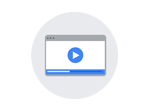
Google ads video Certification

Google ads shopping Certification

Google ads App Certification

Google ads creative Certification

Google ads measurement Certification

HubSpot Marketing Certification
Frequently Asked Questions
Cloudline Academy offers an online digital marketing training program designed to equip learners with essential marketing skills such as SEO, PPC, social media marketing, content creation, and email marketing.
This course is open to anyone—students, freshers, employees, and entrepreneurs—who are looking to learn digital marketing skills and enhance their career or business.
Yes, the entire digital marketing training is conducted online, allowing flexibility for learners to study at their own pace from anywhere.
You will learn essential digital marketing skills such as SEO, social media marketing, pay-per-click advertising, content marketing, email campaigns, analytics, and wordpress.
No prior knowledge is required. This course is suitable for beginners as well as individuals with some marketing background.
Yes, upon successful completion of the course, you will receive a certification from Cloudline Academy.
To enroll, simply visit the Cloudline Academy platform, fill out the application form, and make the payment to start your training.